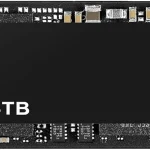The Dell Y7D7D 1.6TB PCIe 4.0 NVMe HHHL Mixed Use SSD (Samsung PM1735) delivers enterprise-class reliability and blistering performance for modern data centers and high-demand applications. At 95% health, this lightly used drive offers exceptional value for organizations that need a robust storage solution without the premium price tag.
Key Features & Benefits
- 1.6TB Capacity
Easily store large datasets, virtual machines, and database logs without frequent capacity upgrades. - PCIe 4.0 Performance
Leverage up to 7,000 MB/s sequential reads and 3,500 MB/s sequential writes to accelerate I/O-intensive tasks. - NVMe Protocol
Ultra-low latency and high IOPS for mixed-use workloads, ensuring consistent responsiveness under heavy read/write mixes. - HHHL Form Factor
Half-height, half-length add-in card fits standard server PCIe slots—no cables, no brackets. - Mixed-Use Endurance
Designed for a balanced mix of reads and writes (e.g., virtualization, databases, boot volumes) with a high DWPD (Drive Writes Per Day) rating. - 95% Health
Proven reliability with only 5% of useful life consumed—enjoy near-new performance at a fraction of the cost.
Dell Y7D7D (Samsung PM1735) vs. Alternatives
| Feature | Dell Y7D7D PM1735 | Typical Gen4 HHHL SSD | SATA Mixed-Use SSD |
|---|---|---|---|
| Sequential Read Speed | Up to 7,000 MB/s | Up to 5,000 MB/s | Up to 550 MB/s |
| Sequential Write Speed | Up to 3,500 MB/s | Up to 3,000 MB/s | Up to 520 MB/s |
| Mixed-Use Endurance | ≥ 3 DWPD | ~1.5–2 DWPD | ~0.3–1 DWPD |
| Interface | PCIe 4.0 x4 (NVMe) | PCIe 4.0 x4 (NVMe) | SATA III |
| Form Factor | HHHL AIC | HHHL / U.2 | 2.5″ |
| Typical Price per GB | ~$0.20 (refurbished) | ~$0.30–0.40 (new) | ~$0.10–0.15 |
Ideal Use Cases
- Virtualization & VDI: Consistent low-latency performance for dozens of concurrent virtual desktops.
- Database & Analytics: Fast transactional processing with mixed-use endurance.
- Boot & System Volumes: Rapid OS boot times and application launch.
- Edge & Telco Infrastructure: Rugged form factor with enterprise reliability.
Installation & Upgrade Guide
- Check Compatibility: Ensure your server/motherboard has an available PCIe 4.0 x4 slot.
- Power Down & Ground: Follow ESD precautions before installing the HHHL card.
- Insert & Secure: Slide the card into the slot and fasten the bracket.
- BIOS/UEFI Settings: Enable NVMe support and PCIe 4.0 mode for full bandwidth.
- Initialize Drive: In your OS or RAID controller utility, locate the new SSD, create partitions, and format.
Maintenance & Monitoring
- Health Monitoring: Use SMART tools or Dell OpenManage to track remaining life and error counts.
- Firmware Updates: Apply the latest Samsung firmware via Dell’s support portal for optimal stability.
- Thermal Management: Ensure adequate airflow—HHHL cards can run hot under sustained load.
FAQs
Q: Can I use this in a PCIe 3.0 slot?
A: Yes. Speeds will fall back to PCIe 3.0 limits (≈3,500 MB/s read).
Q: What does 95% health mean?
A: Only 5% of the drive’s endurance (TBW) has been used, indicating near-new condition with 95% remaining life.
Q: Is this suitable for 24/7 operation?
A: Absolutely. Designed for continuous mixed-use workloads in enterprise environments.
Conclusion & Call to Action
Equip your infrastructure with the Dell Y7D7D 1.6TB PCIe 4.0 NVMe HHHL Mixed Use SSD (Samsung PM1735) at 95% health for top-tier performance, endurance, and cost efficiency. Whether you’re scaling virtualization hosts, accelerating databases, or modernizing servers, this SSD delivers the reliability and speed your business needs.
Order now and optimize your storage with enterprise-grade PCIe 4.0 NVMe technology!